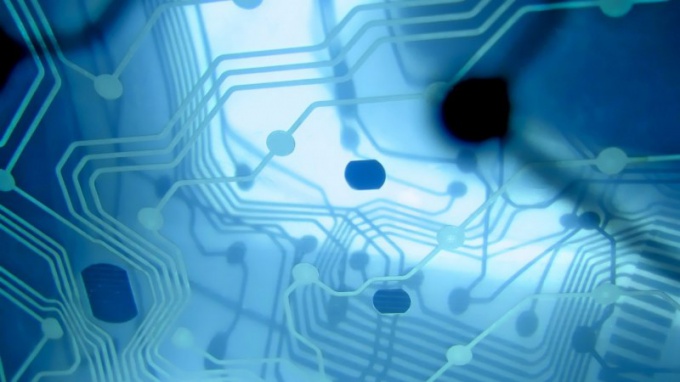Instruction
1
Determine the possibility of hardware acceleration used by the video card. To do this, invoke the main menu by pressing the "start" button, and navigate to the Run dialog. Type dxdiag in the Open box, and confirm the selected action by pressing the OK button. Use the tab "Display" in the dialog that opens DirectX diagnostics and find information about your graphics card.
2
Turn on hardware acceleration in a standard way, if this feature is supported. To do this, return to the main menu "start" and click "control Panel". Open the applet "Screen" and select the "Settings" tab in the dialog box. Use the "Advanced" button and select the tab "Diagnostics". Install slider-line "Hardware acceleration" in one of the six possible modes of operation. Confirm saving the changes by pressing the OK button.
3
To force enable hardware acceleration when using DirectX 10 graphics cards below. To do this, go to "control panel" and click "Hardware and sound". Enter the command "device Manager" and find the line of video card. open the context menu of a found item, click the right mouse button and select "Properties".
4
Click on the Details tab in the dialog box, and select "hardware IDS" from the drop-down menu properties. Save the found identifiers of the equipment manufacturer and the device itself.
5
Again, return to the main menu "start" and go to "Run". Type regedit in the Open box, and run the utility registry editor by pressing the OK button. Expand the branch HCU\Software\Microsoft\Internet Explorer\GPU.
6
Change the values of the DeviceID and VendorID to the previously found. Change the value of the key SoftwareFallback from 1 to 0 and save the changes.