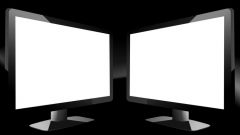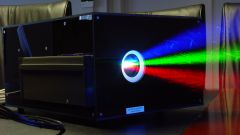You will need
- - cable video transmission;
- adapter HDMI-DVI.
Instruction
1
If you want to connect the laptop to a computer monitor, start with the definition of suitable ports. In today's mobile computers include the video outputs VGA (D-Sub) and HDMI. Rare that you see a DVI port.
2
Monitors usually have channels VGA and DVI. The new displays supporting Full HD resolution can sometimes have a HDMI port. Purchase a cable that has the correct format and an adapter, if it is necessary. The presence of certain adapter allows you to connect HDMI-Out and DVI-In. It is very important in situations when you want to connect a laptop to a monitor or TV.
3
Turn on your computer and wait for the download of the operating system. Connect the monitor to AC power. Now, connect these two devices together with the selected cable and adapter.
4
Wait until you see the image on the external display. If you use the operating system Windows Seven or Vista on your computer, open the start menu and navigate to control panel.
5
Select "Personalize", and select "Connect to external display". Select the most appropriate mode of synchronous operation of two displays. If you want to use only the screen of the monitor, then highlight the graphic image in the working window and activate the checkbox "Make this main display".
6
In the next field select "Duplicate screen" and just close the lid. Make sure that you have not configured for auto-shutdown when you close the lid.
7
If you want to use both screens, select "Extend this screen". In this case it is better to use the laptop display as the main screen. This prevents image distortion that may occur as a result of the incompatibility of permissions displays.