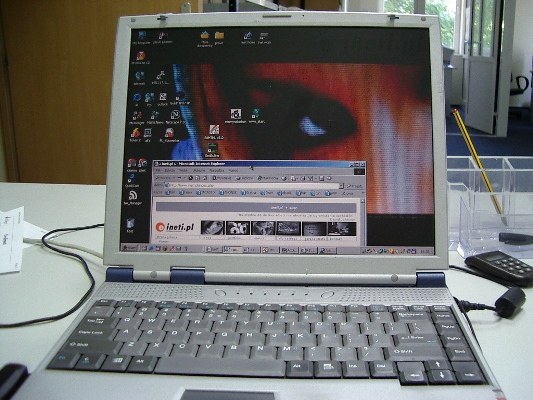Instruction
1
The image can be stretched for two reasons: first, because of the wrong settings of the screen; second, in the absence of the necessary drivers installed in the system card.
2
Fix stretch image in the first case is very simple. For Windows XP, open "start" – "control Panel" – "Display" – "display Settings" and set the required permission. For normal monitor normal screen resolution is 1024x768 pixels. For a monitor with an aspect ratio of 16:9, typical for laptops, you need a resolution of 1366x768 pixels. Click "OK" and the screen resolution will be changed. Rate it – if it became normal, to confirm the changes. If not, try to choose other display settings.
3
In the Windows 7 operating system to change the screen resolution, click on an empty area of the desktop with the right mouse button. In the opened contextual menu, select "screen Resolution". Further customization is different from configuration for Windows XP.
4
In that case, if there is no graphics driver, the situation is somewhat more complicated. To determine whether a driver is very simple – just open any window and dragging it with the mouse. In the absence of the driver window will move slowly, jerkily, with a noticeable distortion.
5
To install the driver, open "start" – "control Panel" – "System" – "Hardware" – "device Manager" – "display Adapters". The unidentified driver of your graphics card in the list will be marked with a yellow question mark. Double click the line with a question mark with the mouse in the window that appears click 'Reset'. If you have a driver disk, insert it into the drive and click "Next". The installation program will automatically find and install the necessary files. In that case, if the driver is located on your computer's hard drive, specify the path to it.
6
The main difficulties arise when installing graphics drivers on laptops. To find out which driver you need, use Aida64 (Everest). Run it and view the exact data of the graphics card. Using these data, go to the website of the manufacturer of your laptop and find the correct driver.
7
In some cases, solve the problem with installing drivers on laptop with Windows XP can help installation disk build Windows XP Zver. In this Assembly there is a large number of drivers, but install them directly will not work, as they are Packed. Copy the folder OEMDRV you need the archive – for example, DP_Video_ATI_Nvidia_911rc9.7z for ATI and Nvidia, unzip it. Then run the driver installation procedure and specify the path to the folder with the unpacked drivers.