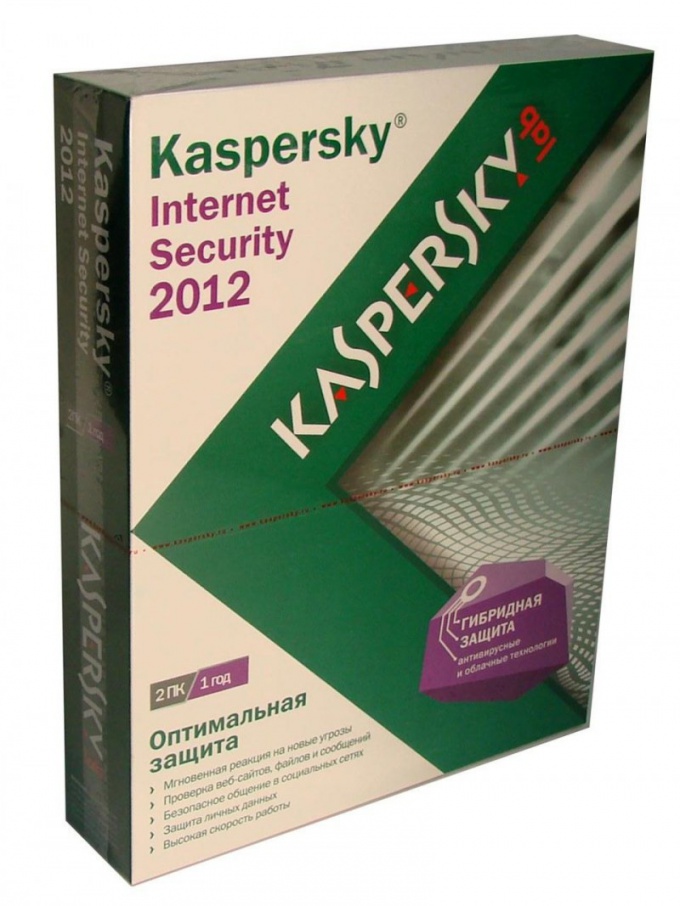You will need
- - access to the Internet;
- - removable storage.
Instruction
1
Download from the Internet a special program to download updates antivirus system "virus" (http://utils.kaspersky.com/updater/2010/for_KAV_9.0.0.459_463_736.zip). Use the database migration USB drive of any size not lower than 100 megabytes. Update the system on a computer connected to the Internet.
2
Connect the drive to the computer and use the import database, previously unpacked into the directory and the Files from the downloaded archive. Create the folder manually another folder called Temp. It copy the temporaryFolder folder from the installed antivirus. It is recommended to periodically perform this action to support the relevance of the software to another computer that has no Internet access.
3
From the folder with the unpacked archive run the utility the Updater.bat. After that you should see a black window, which will trigger a download of anti-virus databases. Wait until the end of the operation. After that, open the Utilities folder; if there is a file called iupdater.txt that means you did everything right.
4
Start the computer with the antivirus you want to update, the main menu is "virus". Click on the settings button, then go to the left part of the window updates.
5
The unit responsible for the source of the updates, click on the settings button and select add new item. Specify the path to the directory with the database on a removable drive connected to your computer (Updates), and click OK.
6
Open the settings tab of the update source and uncheck the file download from server of "Kaspersky Lab". Click OK, and then start the update mode.